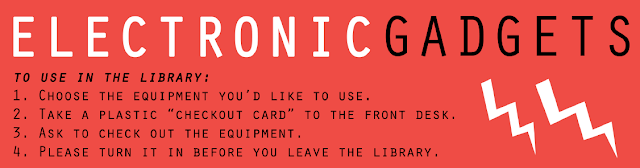Today's students are creating more and more digital products such as videos, podcasts, slide presentations and e-books for their classroom assignments. Once established, these products are often shared with others either through file-sharing platforms or social media and file sharing platforms. To make these products, students often rely on digital content such as images, photos, and music found online with no thought as to whether or not this legal. In this rapidly growing digital age, it's essential to teach students how to navigate the sea of copyrighted material found online.
Here is a great video that explains copyright and fair use.
Here are some tips for helping students to avoid the pitfalls of copyright infringement.
Use your own stuff
Try making your own illustrations, drawings, and music.- Hand draw or paint pictures then snap a photo or scan them
- Use programs such as MS Paint, Google Drawings, Adobe Spark, Canva, Autodraw, and Adobe Photoshop
- Use your own snapshots
Use Public Domain Digital Content
These digital files are free to use for school projects. Please double check restrictions before using.- Creative Commons Images
- StockSnap
- Good Free Photos
- Pexels Videos
- Flickr Commons
- Pixabay
Use BLA Library Resources
Visit our database page, and you will find these resources for you to use.
- Artstor
- Soundzabound